Windows Update KB5029351: New Features
Welcome to the latest Windows update, KB5029351! We’re excited to share with you the exciting enhancements and crucial fixes that this update brings to your Windows experience. Read on to discover how this update will make your interaction with your device even smoother and more convenient.
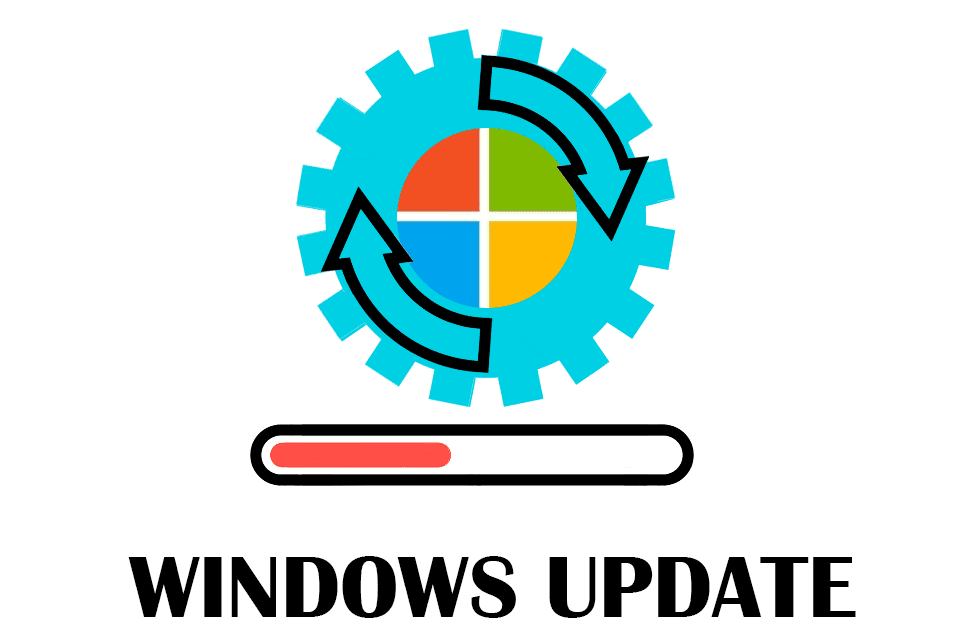
Windows Update KB5029351: New Features
1. Revamped Hover Behavior for Search Box Gleam One of the notable additions in this update is the new hover behavior for the search box gleam. Now, when you hover over it, the search flyout box might appear, providing quick access to your search needs. And the best part? You have the power to customize this behavior according to your preferences. Simply right-click the taskbar and select “Taskbar settings” to fine-tune your search box experience.
2. Seamlessly Transitioning to Daylight Saving Time in Israel We’ve got you covered with the daylight saving time changes in Israel. This update ensures that your device smoothly adapts to these transitions, keeping you in sync with the local time changes hassle-free.
3. Search Icon Glitch Squashed Say goodbye to the issue that prevented the Search app from opening when selecting the search icon after your machine has been asleep. With this update, that pesky glitch is a thing of the past, allowing you to dive into your searches without any hindrance.
4. Search App Reliability Boosted We understand the importance of a reliable Search app. That’s why we’ve dedicated effort to improve its reliability, ensuring that your search experience is consistently smooth and efficient.
5. Improved TAB Key Navigation in Search Results Navigating search results using the TAB key should be intuitive and straightforward. We’ve taken steps to enhance this navigation process, ensuring that your search results are easily accessible with minimal extra actions required.
6. Enhanced Narrator Functionality For our users who rely on Narrator, we’ve addressed an issue where it wasn’t accurately identifying the search box on the taskbar or the search highlights within the box. With this update, you can enjoy a more seamless and accurate experience with Narrator.
7. Optimized Search Box Size on Tablet Posture If you’re using Microsoft Surface Pro or Surface Book devices in tablet posture mode, you’ll appreciate this fix. The update ensures that the search box size is appropriately maintained, enhancing your visual and touch experience.
Quality Improvements and Additional Features
In addition to these specific enhancements, this non-security update brings a bundle of quality improvements to your system. Here are some noteworthy additions:
- App Defaults Functionality Expanded: Discover the new functionality that impacts app defaults. Dive deeper into this topic with “A Principled Approach to App Pinning and App Defaults in Windows.”
- Empower Administrators with Optional Updates: A new policy named “Enable Optional Updates” empowers administrators to configure optional cumulative updates for commercial devices. This policy also supports gradual Controlled Feature Rollouts (CFR) for a more controlled update experience.
- Group Policy Service Timing Issue Fixed: The Group Policy Service will no longer wait for 30 seconds for the network to be available, ensuring that policies are processed correctly.
- Empowering Developers with D3D12 Independent Devices API: Developers can now create multiple D3D12 devices on the same adapter using the new D3D12 Independent Devices API.
- Bug Fixes Galore: We’ve addressed various issues, from rendering glitches to print job failures and high CPU usage. We’ve also tackled problems related to disk partitions, BitLocker, Remote Desktop sessions, Start menu icons, settings synchronization, and more.
Update Installation Made Easy
If you’re already up-to-date with earlier updates, fear not. Only the new updates contained in this package will be downloaded and installed on your device, ensuring a seamless update process.
Conclusion
With the Windows update KB5029351, we’re committed to enhancing your Windows experience by introducing exciting features, addressing various issues, and boosting overall reliability. Say hello to a smoother, more efficient, and user-friendly Windows environment. Upgrade today to unlock the full potential of your device!
